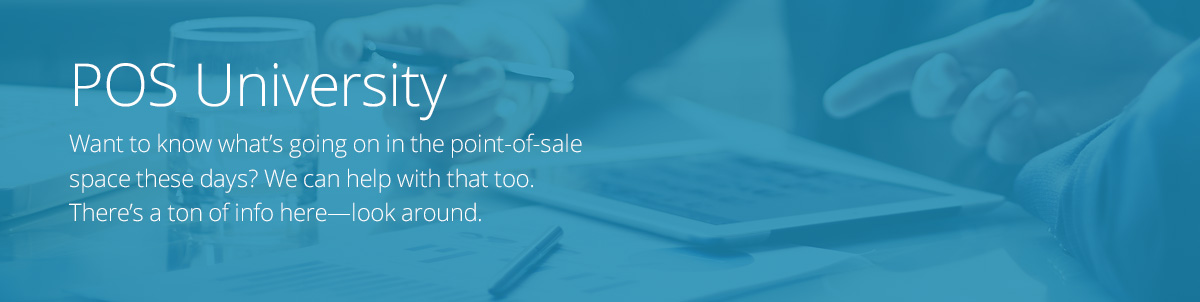Take the pain out of one of retail’s biggest jobs.
Inventory management is the most time-consuming and labor-intensive tasks every store owner faces, making it one of the biggest challenges in retail. It is also happens to be one of the most crucial elements of your business success. Having too much stock, or too little, is costly. Get it wrong and you’ll be left with lots of unsold stock, or worse you’ll run out of the products your customers want to buy.
“Retailers lose $224 billion due to excess inventory and $45 billion from not having inventory in stock.” National Retail Federation, U.S.
So what’s the best way to keep track of the thousands of items that make up your small business- a good inventory management solution.
What is inventory management?
Inventory management is the process of efficiently overseeing the constant flow of units into and out of an existing inventory. A good inventory management system provides up to date information on what you have in stock, what’s en route, and what is selling fast. As Brandon Levey, CEO of Stitch Labs says, “Inventory sits in the middle between purchasing and selling.”
How to choose an Inventory Management Solution?
While there are many great options available, we believe that the biggest factor in choosing your inventory management solution should be its ability to integrate with your businesses other systems, including your POS system. The last thing any retailer wants to do is enter the same sales information into several different systems. Fortunately, you don’t have to. Thanks to Cloud technology it’s now possible to tie many systems together and access them from anywhere, at any time.
Intuit QuickBooks
A great option is Intuit QuickBooks. Not only does Intuit QuickBooks seamlessly integrate with many tablet-based point-of-sale systems, it also simplifies your business by centrally managing your orders, inventory and accounting. With inventory management from QuickBooks you can:

View quantities on hand
When you buy and sell products, your inventory quantities are automatically updated, making it easy to see what’s selling and what to reorder.

Get real-time inventory
Inventory values are automatically adjusted in your balance sheet as you go about your day. Plus with their app you can view in real-time from your iPhone or iPad.

Stay on top of Orders
Keep track of what you’ve ordered from each vendor. Organize contact information for multiple vendors in one place to make reordering easier.
QuickBooks Online syncs with: Square | Paypal | Shopify | ShopKeep | Touchbistro | iConnect | Vend | Springboard And more
(877) 820-8570 or drop us a line to talk more about how POS Portal can help your business.