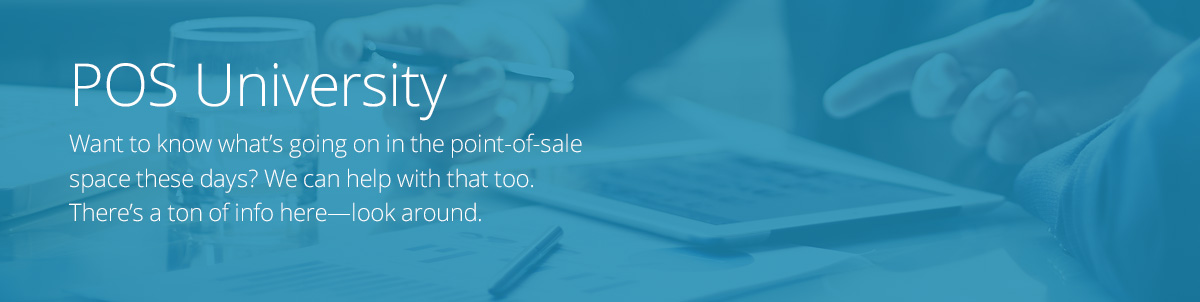You’ve purchased a very cool and affordable iPad POS system and a big box has come in the mail. Now what do you do with it? After you’ve opened the box and ensured that you have all the peripherals you need —iPad, Stand, Cash Drawer, Printer(s), bar code scanner, etc. — you can start setting things up. Let us help guide you through the process…
It’s Easy a 1.2.3
Step #1: Download your software App on an iOS Device or Android
• Create an Apple or Android ID specifically for your business.
• Open the App Store on your device.
• Tap the search icon in the navigation bar > search for your POS software
• Tap Get or Install next to the app icon > follow the prompts to download the app.
Step #2: Set Up your account
• Once your software is downloaded on your device you’ll need to setup an account
• After your account has been activated you’ll need to login
• Now you can customize your locations, employees, inventory, reports, and more
.
Step #3: Get connected
• Plug your router into a power outlet, and connect your Ethernet capable devices into your existing router or wifi range extender
• Enable Wi-Fi and connect your iPad to the Network
• Configure you printer(s)
Step #4: Get your hardware setup
• Plug your router into a power outlet and into the Ethernet jack in the wall
• Enable Wi-Fi and connect your iPad to the Network
• Configure you printer(s)
• Sync your barcode scanner to the iPad by turning on the Bluetooth connection
Step #5: Connect With third-party apps
After you set up your shop, you may want to connect with third-party apps to help manage your daily business operations. From accounting services and inventory management to customer loyalty and shipping fulfillment, there is an add-on for every need.
Step #6: Train employees & start accepting payments
Now that everything is set up, you’re ready to train your employees. We recommend running through a few simple scenarios to make sure everyone is ready to start accepting payments. Once you’ve got everyone trained, you’re ready to process your first transaction. Cha Ching!


Run into a hiccup?
No biggie! Reach out to our awesome support team who will get you up and running in no time. Shoot us a message or give us a call at 1-855-838-4611.