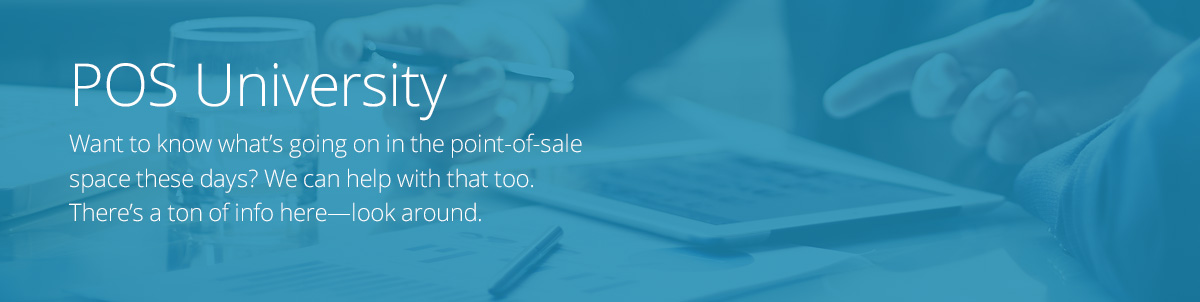Get Time Back with Accounting Integrations for your iPad POS
An important feature of any POS software is the ability to work seamlessly with your accounting system. Why? According to the National Small Business Association, time consuming accounting tasks zap between two and three weeks of full-time work per year. Wouldn’t you rather spend that time researching the latest trends or growing your business? We know you would! Especially since, a TD Bank survey found that among small business owners, 46% say bookkeeping is their least favorite task.
So if you are ready to save time, effort & money by minimizing the time you spend doing the books, it’s time to fuse your accounting software with your iPad POS. Still not convinced? Check out these 6 benefits of integrating your POS with accounting software like Xero or QuickBooks Online.


1. Get a real-time view of your cash flow
Save time and make smarter decisions by not waiting till the end of the day or week to see what’s happening with your business. Because your systems are cloud based, back office activities don’t have to be performed in-store. Login online anytime, anywhere on your Mac, PC, tablet or phone and see up-to-date financials.
2. Data Automatically Syncs
Ensuring that sales are accurately recorded in your accounting software is an effortless task once POS software is fully integrated. Instead of entering data manually and risking typos, QuickBooks and Xero automatically transfer the data for you. At the end of the night your POS data is turned into accounting data.
3.Easily Manage Employees
Create employees in QuickBooks or Xero and sync them with your POS software. Employees can clock in and out on your iPad POS system and you can manage payroll based on the data recorded.
4. Inventory at your Fingertips
POS software can greatly simplify inventory control, and when you integrate the program with your accounting software, you can reap many benefits. Accurate stock levels are available in real time and are automatically adjusted in your balance sheet as you go about your day, making it easy to see what’s selling and what to reorder.
5. Track Vendors and Purchase Orders
Keep track of what you’ve ordered from each vendor. Whenever you complete a purchase order, your inventory will be automatically updated to reflect which goods are on their way and when they should arrive. Vendors’ account and purchase order information automatically sync to show which items were received from whom. Bills associated with purchases are synced, allowing users to pay vendors through your accounting system.
6. Sales Tax Collection
Every time that you complete a sale with your POS software program, payments are recorded in detail by the software. Sales tax is automatically separated from the cost of goods, and if you collected more than one type of tax during a transaction, the amounts will be credited correctly. All of the sales tax information will be seamlessly shared with your accounting software, making it easier than ever to issue sales tax payments.
7. The Ultimate tax hack
Your POS has the correct numbers all year long. From the moment you’ve set up your system and begin sales transactions, the POS is doing all the work for you, recording revenue in real-time and syncing with your accounting system every day. So you can rest easy come April.
Say goodbye to manual data entry by syncing your tablet-POS with Xero or QuickBooks Online. Track sales and expenses, get paid faster, and even run payroll anywhere, anytime, from any device.
Both sync with: Square | Paypal | Shopify | ShopKeep | Touchbistro | iConnect | Vend | Springboard And more