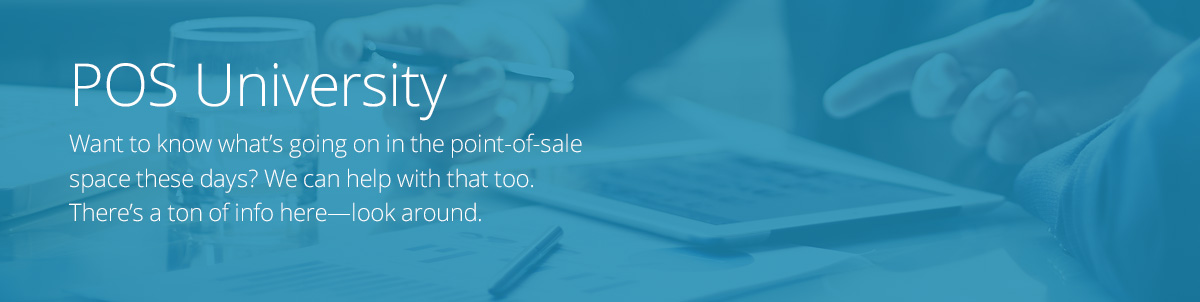So you’re looking to run your business with an iPad and you’re heard that Square is a great way to do it. The good news is that you’re right, Square is a fantastic app for running all kinds of businesses and what makes it even better is that it’s free. However, the iPad on the counter is just the tip of the iceberg. When you look below the surface there’s a whole lot more going on. Dive a little deeper and check it out.
HARDWARE:
Stand & iPad
A Square Stand on the counter is a thing of beauty. Its design is elegant, sophisticated, and efficient, plus it’s got some pretty cool features that make it even better. For starters its got a built in reader so you don’t have to plug anything else into the iPad to take a credit card payment. Just dock the iPad to the stand, plug it all in, secure it and you’re ready to go. And speaking of good looking, what you put into that stand isn’t all that bad either, we won’t waste any more time going on and on about how well designed the iPad actually is, you know it already…in fact its probably one of the reasons you want one on your counter. You’re going to look better than most of the businesses on the block.
The functionality of the Square stand doesn’t stop at the stand, the fact is that it has a built in USB hub that makes adding a cash drawer to your system as easy as plugging it in. Now you’re going to need a USB cash drawer of course (not all of them are), but once you’ve got one, just plug and go. Once you’re up and running all it takes is a tap on your iPad and the cash drawer kicks right open.
Receipt Printer
The Square Stand is cool, it easily swivels around so that your customers can sign right on the screen and the software allows you to email them a personalized receipt, but we’re guessing that you’d like the option of handing your customers a physical receipt too. Just like the cash drawer, a USB receipt printer can get plugged right into the Square Stand USB hub and you’re printer will be operational in no time. Other setups often require that the cash drawer be hooked to the printer and the printer get plugged into the wireless router, not with the square stand and USB setup. And one more thing, if you’re worried about all that printer ink you’re going to need, don’t be. The USB printer that we’re talking about is a thermal printer; it doesn’t need ink. Seriously, no ink, just thermal paper which is easy to find at most office supply stores or can be ordered directly from us.
Kitchen Printer
Square is pretty popular for Quick Service Restaurants (QSR) so it’s no big surprise that you can also use the system with a kitchen printer. It takes a little more to get it all set up, because you’re going to need to plug the kitchen printer directly into your wireless router, but once you do, its easy to send an order back to the kitchen. No walking, no running, no yelling, just tap print. Easy right? The other thing about a kitchen printer is that it’s designed to be in the kitchen, its built for the heat and the humidity. Whatever abuse your kitchen has to dish out, don’t worry this printer can take it.
Barcode Scanner
Its not too terrible typing in SKUs or looking up items in Square’s super slick interface, but lets face it, its always easier to just scan things in. Plus, you get to hold a laser gun and hear that little beep when it does its thing, very cool. And if the thought of having a laser gun wasn’t cool enough, the barcode scanner is also super easy to integrate right into the system. Just like the cash register and printer, you just plug it right into the USB hub and you’re ready to go. You’ll be scanning away in no time.

A few additional pieces of hardware turn your iPad into a full POS system
At the heart of the whole Square system is the software. There’s so much you can do with it you’ll wonder how you ever survived with your old dumb cash register. The Square register app provides you with a whole ton of reports and dashboards so you can track transaction activity, manage orders, check out daily summaries and a lot more. In addition to reports you can manage your back office, upload your inventory and personalize your receipts. Plus, when you use Square you get all of this software functionality for free, you pay a flat 2.75% on all your credit card transactions that you swipe through the stand, and that’s it.
So there you have it, an iPad and a Square Stand on your counter. Plus a whole lot of other great hardware that will make your business run better than ever. And…when you order through us you can lease every piece of it for one low monthly payment, not to mention that all leased equipment is fully protected by our SalesGuard® Protection Plan that keeps your business covered if anything ever breaks down.
If you think its time to get started there are 2 ways to go from here. Either follow this link and go straight to where you can order it all online, or contact us directly and we can put together your order for you. We’ve helped thousands of merchants get started and we’re always happy to answer any additional questions you may have.