2020 has been a tough year for all of us. The COVID-19 pandemic has effected many SMBs from new safety measures to shifting their business models completely. In response, many businesses have tried their best to create a safer environment for their customers and employees.
Businesses and consumers are anxious about the transition back to “normal.” 73% of consumers are NOT comfortable going back to “regular” out-of-home activities. To ensure the safety of your employees and customers, consider adding the following changes to your business.
Install a germ guard
Although there is a lot that we don’t know about the spread of COVID, one of the best ways to safeguard your employees and customers is to install a germ guard. Germ guards are a way to create a barrier between the cashier and the customer, so that it can mitigate the spread of droplets from coughs, sneezes, or any other person-to-person contact.
Put printer outside of guard
It’s difficult to imagine doing something that is completely outside of the norm, but now is the perfect time to question our antiquated ideas about what checkout must look! Many customers still want access to a receipt for their transaction, but transferring a physical copy from employee to consumer adds risk. By moving printers outside of the germ guard, customers can take their receipts from printers on their own.
Enable NFC payments
If you don’t already know about the magic of NFC contactless payment technology, we wrote all about it here. NFC payments allow you to accept payments without contact. This payment method, which also allows payments for mobile wallets, can help to mitigate the spread of viruses and bacteria.
Online receipts
If you don’t want to move your printer or you want to get rid of paper receipts altogether, consider upgrading to mobile receipts. Many software solutions already have the option to send mobile receipts with just a phone number or email. Mobile receipts mean fewer physical transactions between employees and customers.
Eliminate signature capture and rewards
From signature capture to rewards numbers, there are a ton of ways that customers will touch something at the point-of-sale. While these steps have been important in stopping fraud or creating brand loyalty in the past, many of these contacts are now outdated or unnecessary. Removing the prompts for signature capture and rewards numbers can eliminate the need for any touch on your payment devices.
Clean and sanitize often
Although all of these preventative methods will help you to decrease the number of touchpoints in your checkout process, sometimes you can’t avoid a few physical interactions. That’s why it’s important to regularly clean and sanitize all POS equipment. We’ve put together a guide and video on how to properly clean and sanitize equipment without damaging your technology. Following these methods will add an extra layer of protection for employees and customers. To ensure the protection of your devices, you might also consider adding a device guard or spill cover.
These are big changes to make to your checkout process to make it safer for everyone involved. But these changes are not temporary. Businesses need long-term solutions to be able to brave the current pandemic, as well as create a safer environment for the future.
If you’re interested in making any of these technology changes to create a safer checkout experience, check out our Contact-LESS Solutions page.
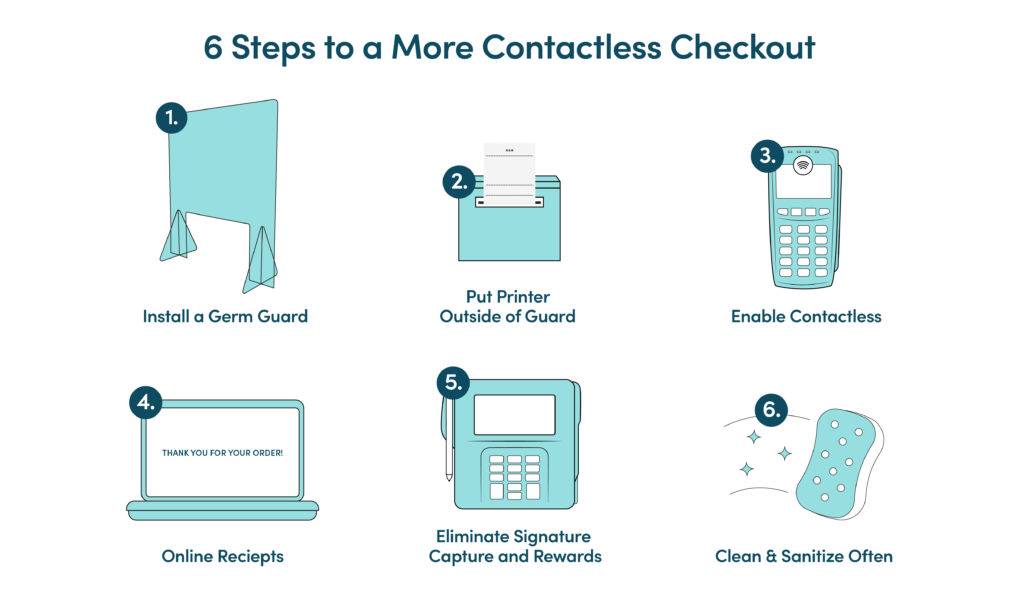
Whatever your needs are, POS Portal and ScanSource have you covered. Whether you’re looking for the best in mobile solutions, upgraded safety options, or new technology answers, our experts are here to help. Give us a call or send us a note as we’d love to do the same for you. CONTACT US >


